Day 1: Design Document and Project Scope
The crew began work on the initial version of the Crafting System. We defined our learning goals, created a design document, specified the scope of the project, set up a new Unity project, and wrote a simple implementation of a [ShapelessRecipe].
Table of contents
Learning Goals
We began by defining a “Learning Goals and Scope” document.
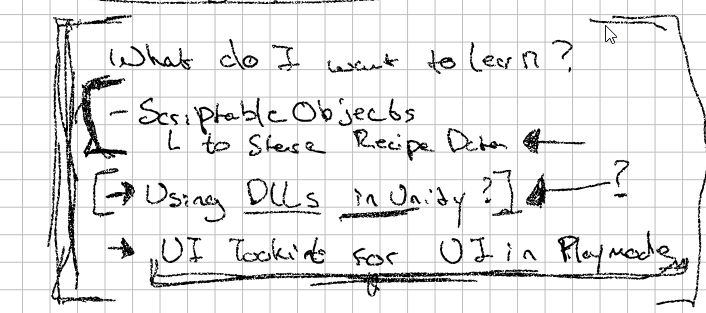
For those who are not fluent in check scratch, let me translate for you:
- How to use Scriptable Objects (I’ve been avoiding this one for too long now)
- Using a DLL in Unity rather than defining the source code directly in Unity
- How to use the UI Toolkit during Play mode (We fiddled with it in Editor mode in the last project)
Project Scope
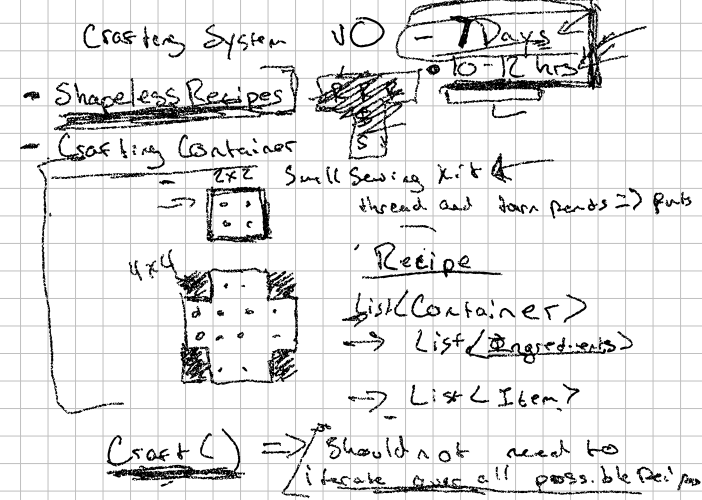
Once again, let me translate:
The goal is to create a prototype crafting system in 7 days. Each day I plan to stream for at least 3 hours (more if I have the time and energy). Although the stream is incredibly fun, it can also be quite distracting. With this in mind, I decided to estimate that I will be performing between 10 and 12 hours of actual coding work total over the 7 days.
With this in mind, the following scope was defined:
-
CraftingContainer- a 2 dimensional grid that can hold ingredients. The shape of the grid does not have to be rectangular. EachCraftingContainerspecifies a set ofCraftingCategorythat it can be used to craft. -
CraftingCategory- A struct that defines a crafting category. For example: Wood Working, Blacksmithing, Tailoring, Jewelry. -
ShapelessRecipe- The definition of a simple recipe. This contains 3 properties: a list ofItems representing ingredients, aCraftingCategorywhich ultimately specifies the type ofCraftingContainers that can be used to combine the ingredients, and a list ofItems representing the result of crafting the recipe. -
IItem- In this version of the crafting system, we will define an interfaceIItemthat external users of the Crafting System must implement. -
Lastly, I would like to implement an efficient look up for the recipes based on the crafting container and ingredients. For example, if someone puts 3 Metal Bits in a Blacksmith container, it might produce a Metal Stud. How do we efficiently detect that 3 Metal Bits produces a Metal Stud? I do not want to iterate over all possible recipes. Instead, I would like a quick lookup that can determine if the set of values is in fact a recipe.
Unity Project Setup
After defining the learning goals and the scope of the project. I set up the Unity Project. I knew I would like to be able to write Unit Tests so I walked through the process of setting up a Editor Test Assembly.
Next, I wanted to separate out the logic for the crafting system from the UnityEngine itself (this is where I hope to extract a DLL). So, I created another assembly for the CaptainCoder.CraftingSystem namespace. After reflecting, I think it might make sense to put this project in the CaptainCoder.AdventureQuest namespace as I hope to use that project in tandem with this one.
Implementing a Simple ShaplessRecipe
With the assemblies defined. It was time to implement the first pass of [ShapelessRecipe]. We defined a constructor and 3 properties:
public ShapelessRecipe(IEnumerable<IItem> ingredients, RecipeCategory category, IEnumerable<IItem> result);
public IEnumerable<IItem> Ingredients { get; }
public IEnumerable<IItem> Result { get; }
public RecipeCategory Category { get; }
Additionally, we wrote a unit test to test that the constructor populates the 3 properties in a readonly fashion to “baby proof” the project from ourselves.
To help support this class an interface IItem was specified (which perhaps should be renamed to IIngredient to avoid name conflicts?). As well as the simple RecipeCategory struct which currently is just a wrapper for a string Name.
The result from today can be found here: ShapelessRecipe
Additionally, we implemented a very simple [ShapelessRecipeTest]. To support this, a basic implementation of IItem was needed. It was implemented as Item. It might make sense to simply remove this and instead within the Test Assembly create a MockItem to meet our needs.
The unit tests can be found here: ShaplessRecipeTest
Join the Discussion
Before commenting, you will need to authorize giscus. Alternatively, you can add a comment directly on the GitHub Discussion Board.